
 |
| · Ayu's Official Site · Ayu's twitter · Ayu's YouTube · masa's translations · Misa-chan's translations · |
|
#1
|
||||
|
||||
|
I've alredy installed BitTorrent 3.3 & The Shadow Exeperimental
on my PC. . I've read on the faq, it says the program will automatically take the download when I click the link. But whenever I click on the Torrent file link, The program doesn't do its job. Instead, my Internet Explorer did its usual job by taking the download Why this happen on my PC ? Should I adjust any setting ? Please somebady help me, because I want to DL the file on Torrent. Thanx in advance for your help ! |
|
#2
|
||||
|
||||
|
You should be able to right-click a torrent file and save it to your PC. Once you do that, you can click that link and a BT window should open up.
|
|
#3
|
||||
|
||||
|
Yeah, I'm downloading now. But how do I resume ?
Ex: I've download ayu04.torrent. After that it will create ayu04 folder & the mp3 file name on my PC. And if I want to resume again, I click the ayu04.torrent file , the program pop-up, and I must select the ayu04 folder to resume ? But why it started again from 0.00 MiB ? I've already download about 0.06 MiB at the first try.
__________________
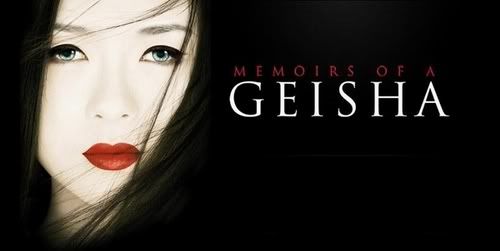
|
|
#4
|
||||
|
||||
|
If you start a download and saved it somewhere (for example, E:\ ), then you need to make sure that whenever you save something with 1 or more folders, you point it to E:\ and not another folder like "ayu04". That's how you're able to resume when you previously started downloading a file.
|
|
#5
|
||||
|
||||
|
Oh, I get it. I've save the file on C:\Downloads\
And next time, I must choose C:\Downloads again to resume, not C:\Downloads\ayu04\ Is that right ?
__________________
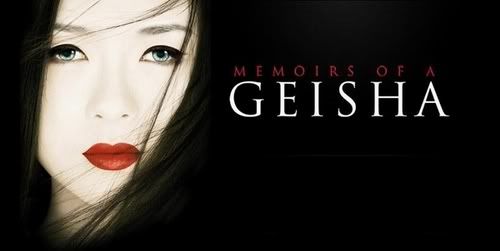
|
|
#6
|
||||
|
||||
|
That's right... as long as you save to the same folder you started with, it should resume (you'll know it worked when BT says "checking existing file")
|
|
#7
|
||||
|
||||
|
Ow yeah ! Thanx a lot pal'
__________________
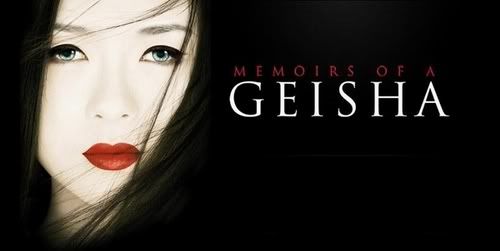
|
 |
|
|
 |